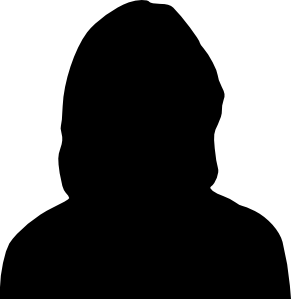
30 Jan Community Helps: Add a Profile Picture
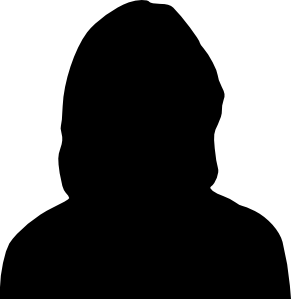
We encourage you to add a profile picture to your profile as a member of our community. This helps you and others to connect more easily online.
Here’s how to do it:
- After logging in, click on Our Community tab in upper right corner.
- Then, click on Your Page.
- Go to Profile,
- then Change Profile Photo.
- There is an option to upload an image from your computer/phone/tablet or use your Gravatar image. (Go to http://en.gravatar.com/ for information about Gravatar and its uses)
Please add a photo! We love seeing your face.

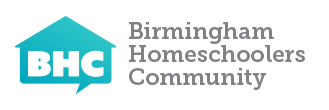


No Comments